Every battery requires routine maintenance for maximum performance and life -- including “no-maintenance” AGM and lithium-ion models.
You already know that maintenance helps you to:
-
- Spot problems early, when they’re cheap and easy to fix
- Protect expensive batteries against common problems
- Improve ROI and reliability
Question: How do you make maintenance quick, easy, and automatic?
Answer: SDS: Simplify it, Document it, and Schedule it.
See, there are typically three barriers to making the maintenance habit stick:
-
- We don’t remember where we put our personal protective gear, maintenance logs, etc... so we waste time looking around for them.
- We don’t remember exactly what to do (it’s been a week or a month since last time, or there’s a new hire).
- We don’t have it in our calendar.
Let’s tackle these issues one at a time.
Step 1: Simplify getting started
It’s always easier to get started when your tools are ready and accessible.
Here’s what’s worked for us:
-
- Make a list of the gear and tools you need for maintenance, including:
-
- Personal protective gear such as safety glasses or goggles, long sleeves, and gloves
- Brass brush or scouring pad for cleaning terminals
- Battery hydrometer and baking soda (for flooded batteries)
- Voltmeter if recommended by your battery manufacturer
- Battery maintenance logbook
-
- Make a list of the gear and tools you need for maintenance, including:
-
- Put all your gear in one place -- near your battery bank.
(The quicker you can gather your gear, the quicker you can get started. By reducing friction, you’ll save time and make it more likely that maintenance will get done.)
- Put all your gear in one place -- near your battery bank.
-
- PRO TIP: Consider storing your maintenance equipment in a plastic cleaning caddy. You’ll never have to hunt for it again, and you can just grab it and start on maintenance.
Step 2: Document what you need to do
Maintenance is easier with a checklist.
If we need to dig out our battery manual every time we’re due for maintenance, that adds work. And if a new hire “guesses” what needs to be done and when, that leaves room for costly mistakes and early battery failure.
Instead, consider this option:
Print out the maintenance guidelines and schedule from your battery manual.
If the manufacturer’s guidelines are wordy, ask your battery distributor to explain everything in plain English... and write down the simplified instructions; it’ll save a ton of hours over the years.
Then, laminate the maintenance checklist.
Finally, put your checklist in your plastic cleaning caddy along with a dry erase marker. It’ll simplify maintenance and ensure no step gets missed.
Here’s what your checklist might look like:
-
- Grab the maintenance/cleaning caddy.
- Before maintenance, remove electronics, jewelry, and metallic objects.
- Visually inspect cables for a tight fit and any signs of wear or damage.
- Using a brass brush or scouring pad, clean battery terminals. This removes corrosion, oxidation, and rust.
- If you have flooded lead-acid batteries, look at water levels. Fluid should cover your battery plates, to prevent sulfation. (If needed, add distilled water to cover plates.)
- Record cell voltage and/or fluid levels in your logbook.
This often takes just 5-10 minutes a month -- less time than doing the dishes or filling out an invoice.
The key is making sure maintenance happens when and how it’s supposed to.
Step 3: Schedule it
Your goal is simple: Decide who is responsible for battery maintenance -- and schedule when it needs to get done on the calendar.
You can do this with an analog calendar or a web-based one (Outlook or Google Calendar, etc.).
For example, here’s how you’d schedule maintenance in Google Calendar:
1) Create a calendar event, and give it a descriptive title, such as “Check batteries/maintenance.”
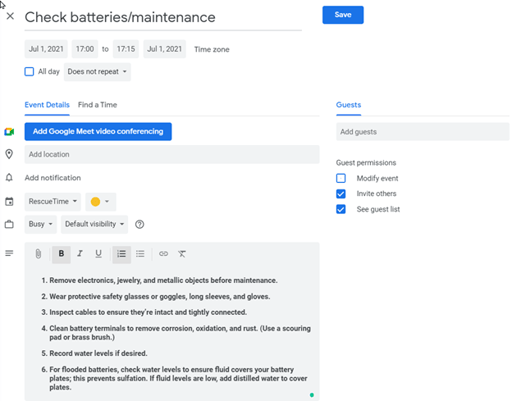
2) Pick a date and time when you or the maintenance crew will be available.
3) Make the event recurring -- for instance, once a month on a certain day of the week. That way, you never have to remember or think about it; you’ll be reminded.
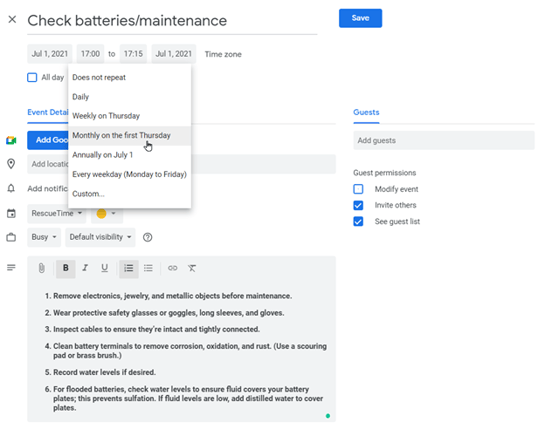
4) For digital calendar reminders, copy and paste your Maintenance Checklist (Step 2) into the Description section.
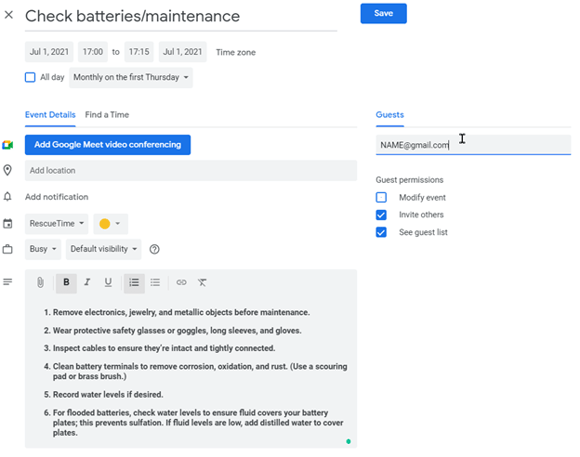
5) Finally, save the calendar event.
Now that you’ve simplified, documented, and scheduled -- you’ll be saving time and boosting battery life right away.
There’s just one more step: If you want to save even more time, we’ve created a done-for-you battery maintenance log -- just click here to get your complimentary copy.











